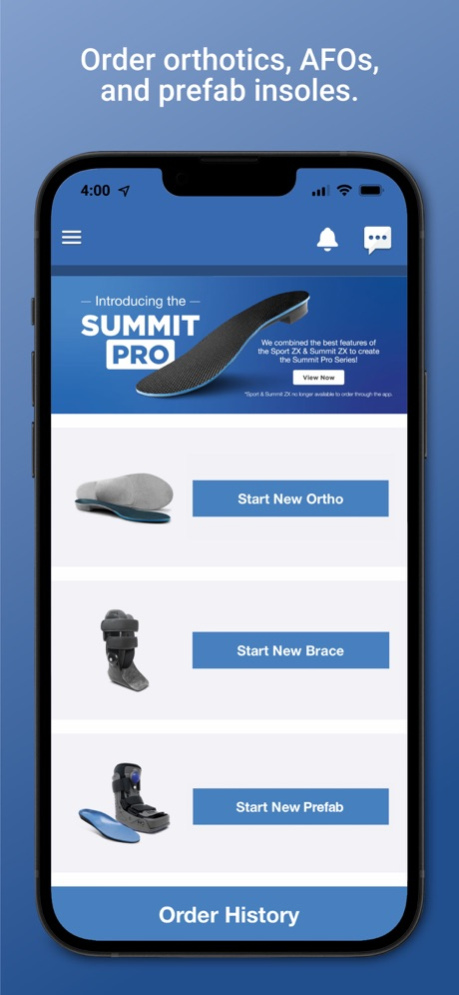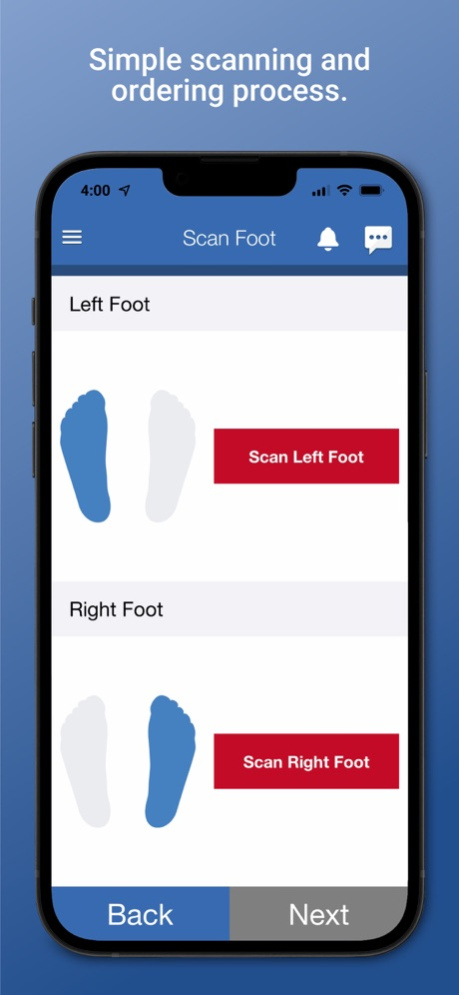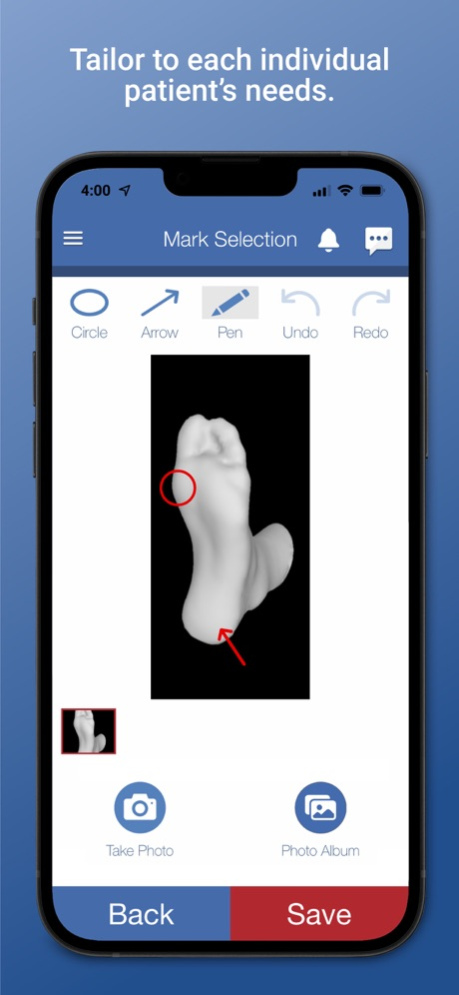Forward Motion Medical 9.9.1
Continue to app
Free Version
Publisher Description
For licensed medical providers only
This app allows medical practitioners to create accurate 3D images of patient's feet and prescribe custom insoles using the simplified digital prescription form. Reducing the mess and time required for plaster casting and eliminating the need to ship the casts to our lab.
Built for use with the Structure Sensor by Occipital.
Apr 2, 2024
Version 9.9.1
iPhone 15 scanner support for trueDepth scanning
TrueDepth Scanner view visual updates
TrueDepth Auto scan option added
Scanner Scaling issue resolved
Scanner volume button disabling when going back to rescan fixed
Depth tracking loss fixed
Prefab history notes
Record video option now also available for custom orders when doing left/right markings
pdf and other images can be viewed from order history
ability to toggle display of unsent orders in order history
User Instructions popup alignment fixed
Accommodations Updates:
Motion soft, now defaults to 1/8" padding.
A None option has been added for poron length
Top cover thickness is no longer auto selected when changing poron thickness
Smart Basic no longer requires Entire device bottom cover when adding an arch reinforcement
About Forward Motion Medical
Forward Motion Medical is a free app for iOS published in the Health & Nutrition list of apps, part of Home & Hobby.
The company that develops Forward Motion Medical is Forward Motion. The latest version released by its developer is 9.9.1.
To install Forward Motion Medical on your iOS device, just click the green Continue To App button above to start the installation process. The app is listed on our website since 2024-04-02 and was downloaded 1 times. We have already checked if the download link is safe, however for your own protection we recommend that you scan the downloaded app with your antivirus. Your antivirus may detect the Forward Motion Medical as malware if the download link is broken.
How to install Forward Motion Medical on your iOS device:
- Click on the Continue To App button on our website. This will redirect you to the App Store.
- Once the Forward Motion Medical is shown in the iTunes listing of your iOS device, you can start its download and installation. Tap on the GET button to the right of the app to start downloading it.
- If you are not logged-in the iOS appstore app, you'll be prompted for your your Apple ID and/or password.
- After Forward Motion Medical is downloaded, you'll see an INSTALL button to the right. Tap on it to start the actual installation of the iOS app.
- Once installation is finished you can tap on the OPEN button to start it. Its icon will also be added to your device home screen.